In the fields of smart manufacturing and embedded development, the security and authorization management of programming projects have always been a key concern for companies. Unauthorized project duplication, over-programming, and code leaks not only cause financial losses but also potentially impact product reputation and market competitiveness. To address this pain point, OPTEEQ Technologies has launched a new “Project Encryption and License Redistribution Tool,” dedicated to providing the industry with a complete, reliable, and easy-to-use programming security management solution.
1. Overview
The Project Encryption and License Redistribution Tool is mainly used for encryption and distribution of programming projects, including:
- Programming project encryption.
- Set up a programmer that can program encrypted projects.
- Set the encryption project programming permission type (permanent/number of times/time).
2. Workflow
2.1 Generate and import RSA Key
2.2 Project encryption and distribution
3. Steps
3.1. Installing the Software
Unzip the “OPTEEQProjTool.zip” file in the USB drive and open the unzipped file. Double-click “OPTEEQProjTool.exe” to open the tool. The tool requires a dongle to function properly.
3.2. Generate RSA Key and issue it
Click Add in the “Device List,” enter the device’s SN and IP address, and click “Generate RSA” to generate an RSA Key for the device. Click “Send RSA Key” to send the generated key to the device with the corresponding IP address.
Note: The RSA Key can only be sent to the programmer through this tool.
3.3. Project Encryption
Click on the added programmer in the “Programmer List” and the encrypted project list added to the current programmer will be displayed in the “Project List” below:
- Click “Add” -> “Select Project File” and select the project to be encrypted
- Click “Generate AES Key” to generate the AES Key for this project
- Select the project license type. The tool supports three license types:
- Permanent license: Unlimited number of encrypted project programs
- Count License: The encrypted project can only be programmed a specified number of times.
- Date license: The encrypted project can only be programmed before the specified date
- Click “Encrypt Project” to generate an encrypted project package.
3.4. Send Encrypted Project
The generated encrypted project package will be saved in a folder named “Programmer SN” in the installation directory.
3.4.1 Editing Batch Commands
If you want to send the encrypted project to the programmer, you can send the project by executing a batch command. A batch command template (XXXX.bat) is provided in the folder.
There are two places that need to be modified in the batch command:
- Modify the target programmer IP: the IP address of the target programmer when delivering the project.
- Modify the project command to be issued: Replace {oprj1} in the template with the name of the project to be issued, such as: 21114_W25Q_test01.
- If you need to send multiple encrypted projects to the programmer at one time, you only need to add multiple send project commands.
3.4.2 Send Encrypted Project
Double-click the modified batch command (the computer and device must be in the same LAN) to send the encrypted project to the programmer.
After each encrypted project is sent successfully, “SendFile success” will be output.
After all encrypted projects are imported, a list of all encrypted projects imported into the programmer will be displayed.
- ProjName is the encrypted project name.
- Type: 0. Indicates that the license for this encryption project is a permanent license.
- type: 1. Indicates that the license for this encryption project is a count license.
RemainingTimes is the remaining number of programming times.
- Type: 2. Indicates that the license for this encryption project is a date license.
ExpireDate is the license expiration date.
3.5 Programming Encryption Project
Open the OPTEEQ programming management software and connect the device. In the drop-down box, the project ending with “.en” is the encrypted project.
To ensure security, before each encrypted project is programmed, relevant checks and decompression steps will be added.
 Opteeq Technologies丨
Opteeq Technologies丨
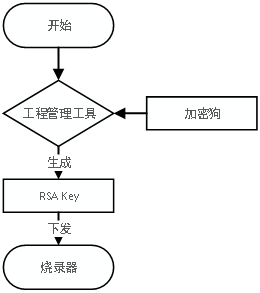
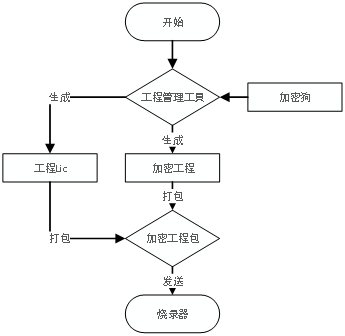
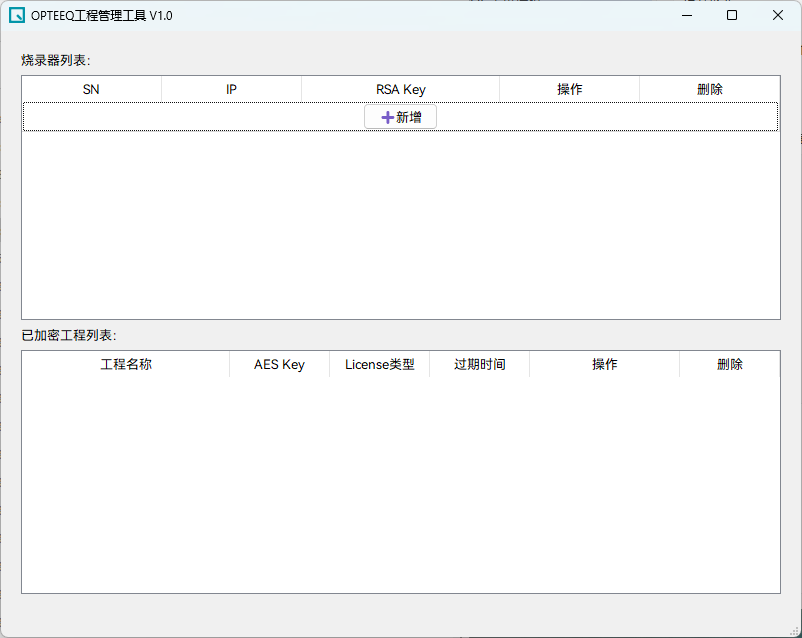
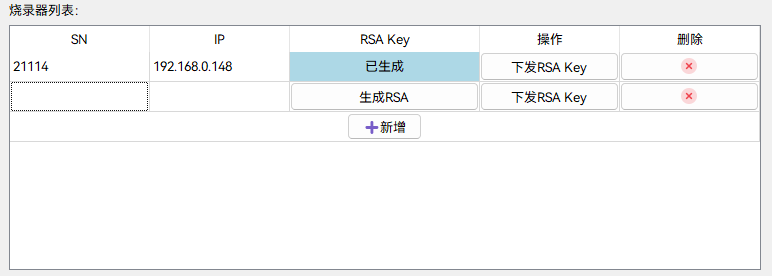
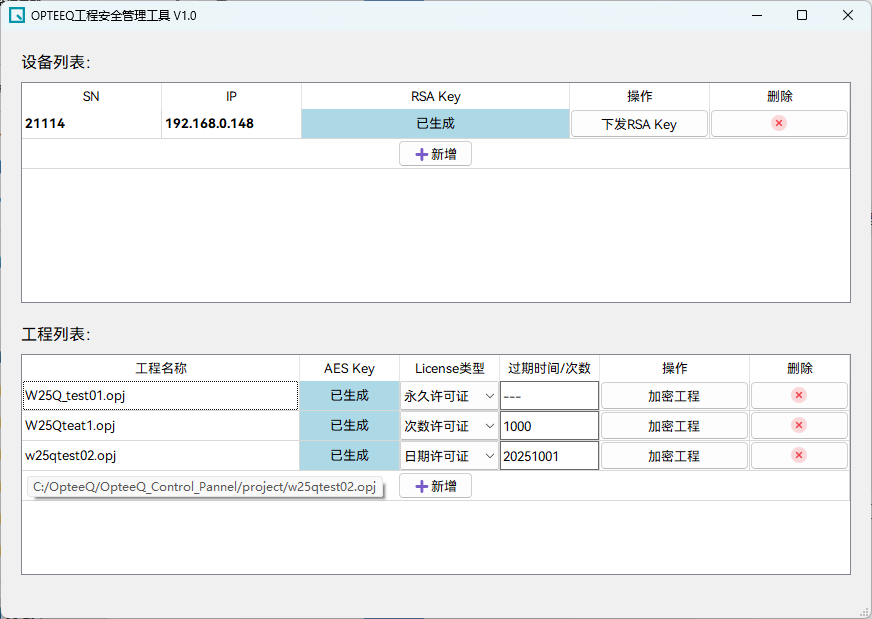
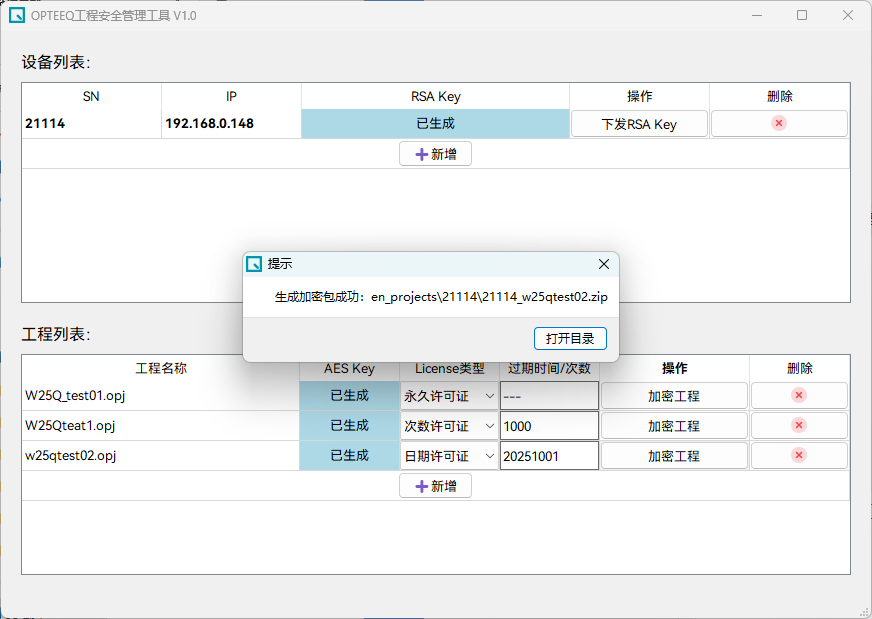
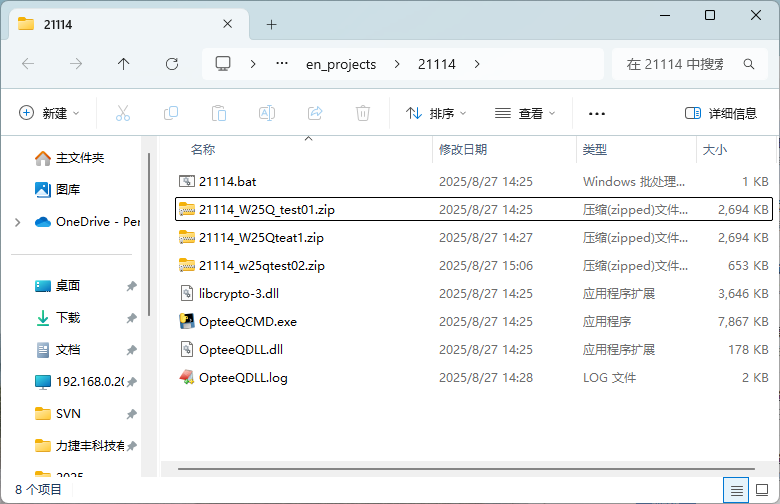
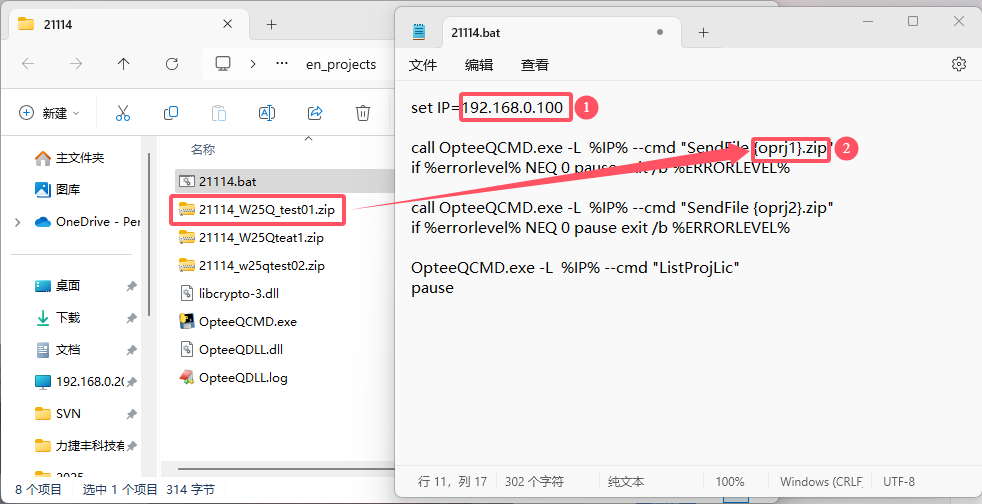
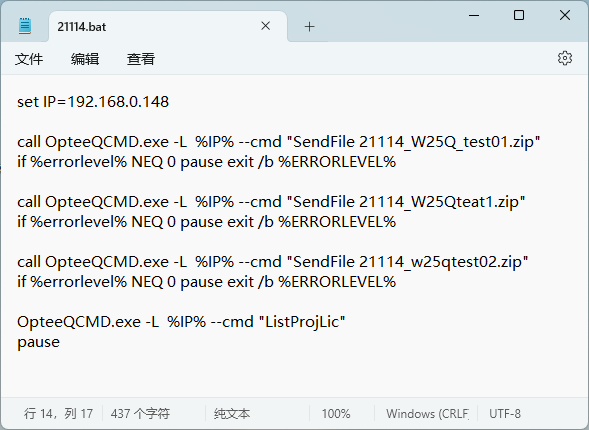
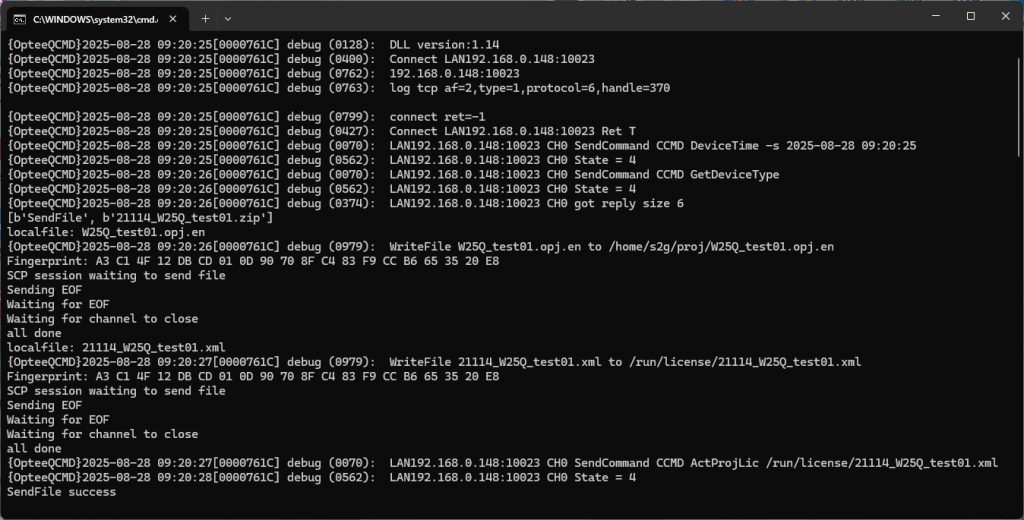
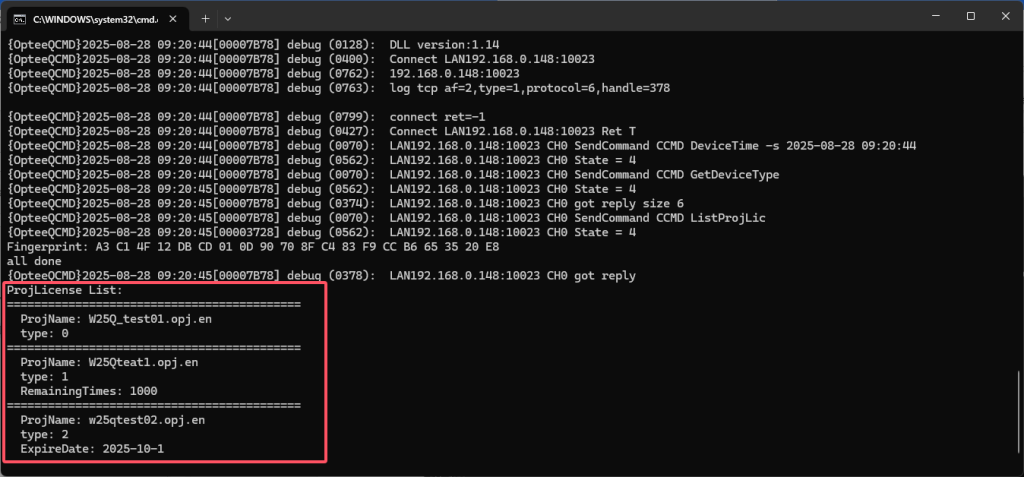
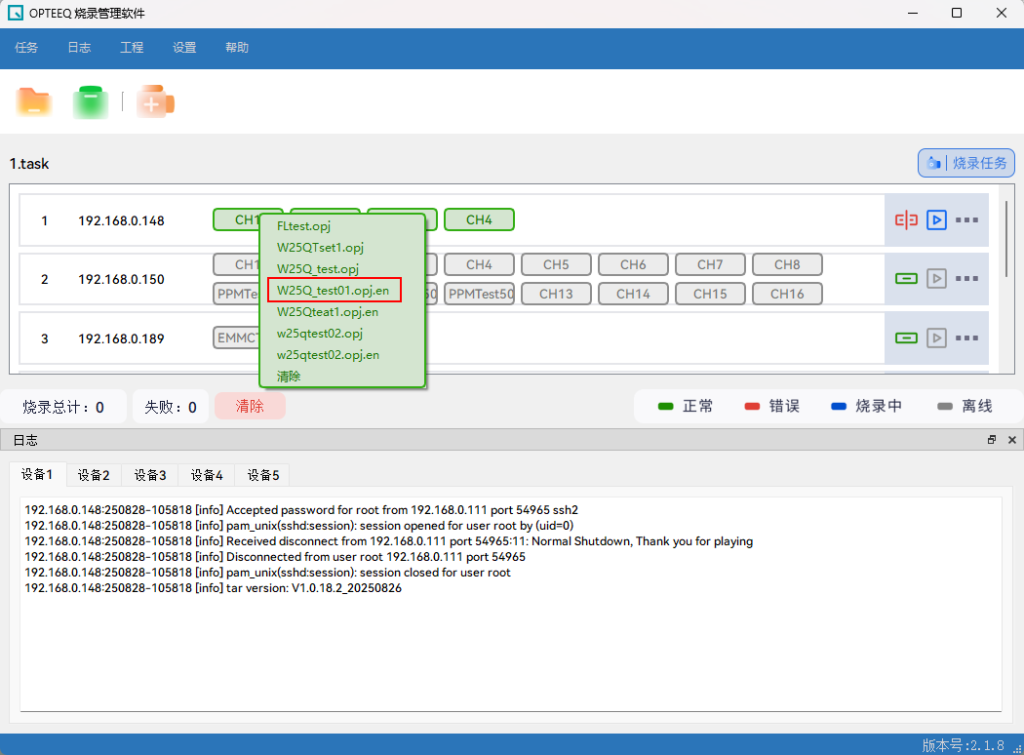
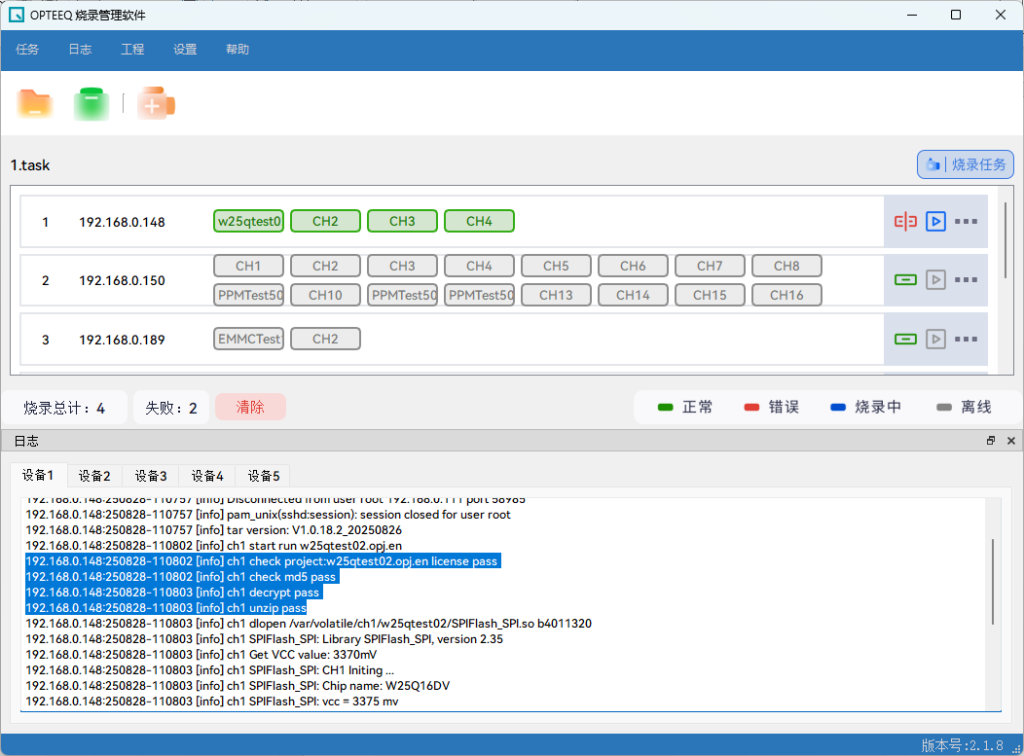

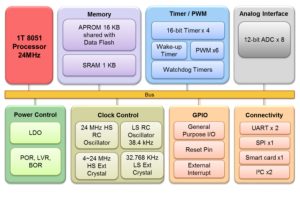


Hello!Please log in